In today’s digital age, the user interface (UI) and user experience (UX) design play a pivotal role in creating websites and applications that captivate and engage users. Whether you’re a web designer, developer, or someone just dipping their toes into the world of design, understanding the fundamentals of UI/UX is essential. This comprehensive guide for beginners will walk you through the basics, providing insights and tips to help you embark on your journey into the exciting field of UI/UX design.
UI/UX Design: What’s the Difference?
Before delving into the intricacies of UI/UX design, let’s clear up a common point of confusion: the difference between UI and UX.
User Interface (UI) Design
UI design focuses on the aesthetics and visual elements of a product. It’s about creating a visually appealing and user-friendly interface. Designers choose the color schemes, typography, buttons, icons, and layout to ensure a website or app is aesthetically pleasing.
User Experience (UX) Design
UX design, on the other hand, deals with the overall user journey and how users interact with a product. It encompasses the research, usability, and accessibility aspects of design. UX designers aim to create an intuitive and satisfying user experience.

The UI/UX Design Process
The UI/UX design process is a systematic approach to creating effective digital products. It typically involves the following steps:
Research
The first step in UI/UX design is to understand your target audience. Conduct surveys, interviews, and competitive analysis to gather insights. This research helps in shaping the design according to user needs and preferences.
Wireframing
Wireframing involves creating a basic, simplified representation of the user interface. It’s a blueprint that outlines the layout and structure of a website or app. Wireframes allow designers to experiment with ideas and get feedback before moving on to the final design.
Prototyping
Prototyping takes the wireframe a step further by adding interactions and functionality. It’s a clickable model of the design that allows you to test the user flow and make necessary adjustments.
Visual Design
Visual design is where the aesthetics come into play. This step includes selecting color schemes, typography, and creating the visual elements of the UI. It’s all about making the design visually appealing.
Testing and Iteration
User testing is crucial in UI/UX design. It helps identify issues, gather feedback, and make necessary changes to enhance the user experience. This iterative process ensures that the final product is as user-friendly as possible.
Launch and Maintenance
Once the design is finalized and tested, it’s time for launch. However, the job doesn’t end there. Regular maintenance and updates are necessary to keep the design up-to-date and responsive to changing user needs.
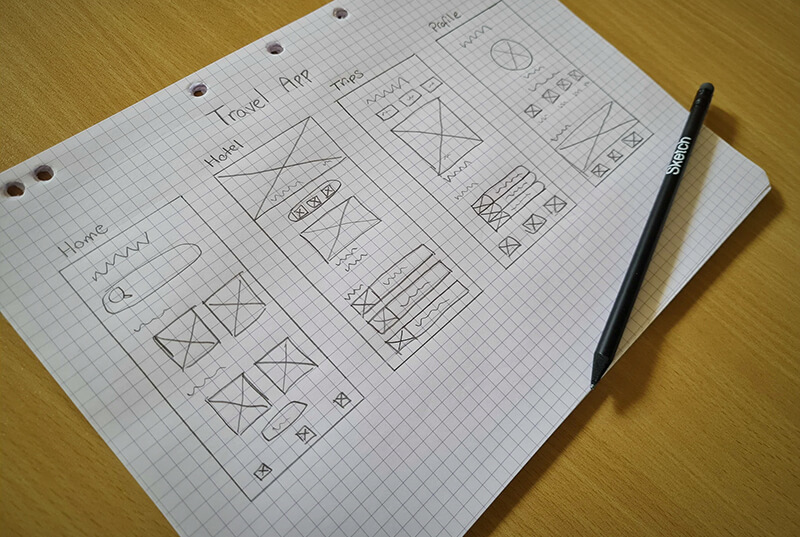
The Importance of User-Centered Design
User-centered design is a core principle of UI/UX. It’s about putting the needs and preferences of the users at the forefront of the design process.
Know Your Users
Understanding your target audience is essential. Create user personas to help you identify the characteristics, goals, and pain points of your users.
Clear Navigation
Intuitive navigation is key to a positive user experience. Users should easily find what they’re looking for without getting lost in the digital labyrinth.
Accessibility
Ensuring your design is accessible to all users, including those with disabilities, is a must. This includes providing alternative text for images and ensuring a readable contrast ratio for text and backgrounds.
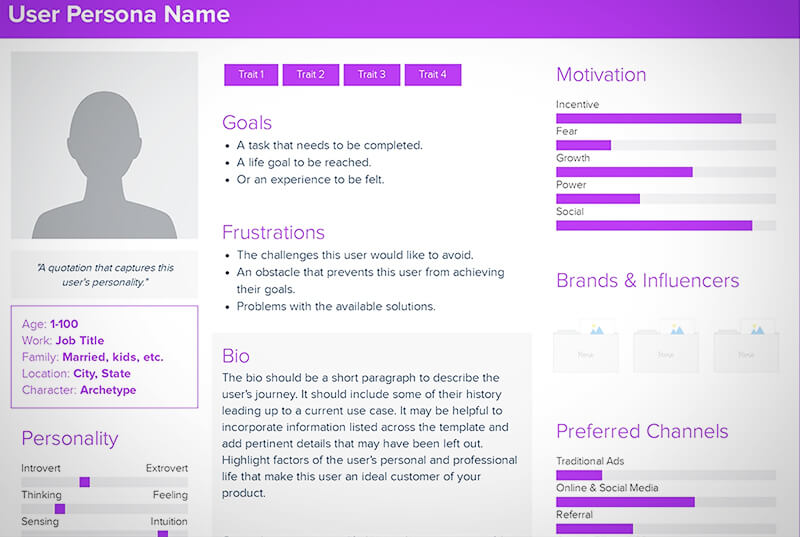
The Role of Content in UI/UX
Content is a vital component of UI/UX design. The way content is presented and organized greatly affects the user experience.
Readability
Use legible fonts and appropriate font sizes to make content easy to read. Maintain a good line-height and provide ample white space to prevent a cluttered look.
Content Hierarchy
Organize content by prioritizing what’s most important. Headings, subheadings, and clear visual cues help users quickly grasp the content structure.
Consistency
Consistency in content presentation, such as using the same style for buttons and labels, provides a seamless and familiar user experience.
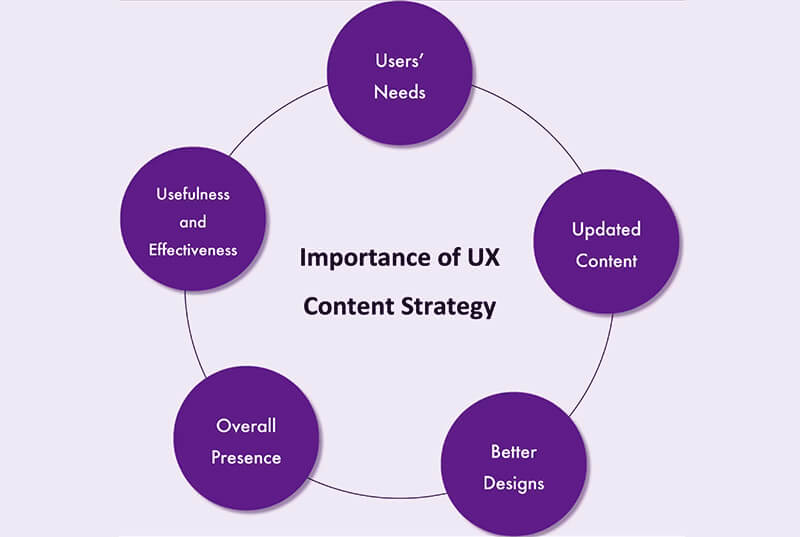
Designing for Mobile First
In the age of smartphones, designing for mobile is no longer an option—it’s a necessity.
Responsive Design
Responsive design ensures that your website or app adapts to different screen sizes and orientations. It’s a critical aspect of creating a consistent user experience across devices.
Mobile-Friendly Navigation
Consider mobile-specific navigation, such as the “hamburger menu,” to save screen space and make navigation effortless.
Touch-Friendly Design
When designing for mobile, keep in mind that users will interact with their fingers. Ensure that buttons and interactive elements are large enough to tap comfortably.

The Psychology of Color in UI/UX Design
Color plays a powerful role in influencing user emotions and perceptions.
Color Associations
Different colors evoke specific emotions and associations. For example, blue is often associated with trust and reliability, while red can convey urgency or excitement.
Color Contrast
High contrast between text and background ensures readability, especially for users with visual impairments. It’s essential to maintain good contrast ratios.
Color Consistency
Consistency in color usage throughout the design creates a harmonious and memorable user experience.
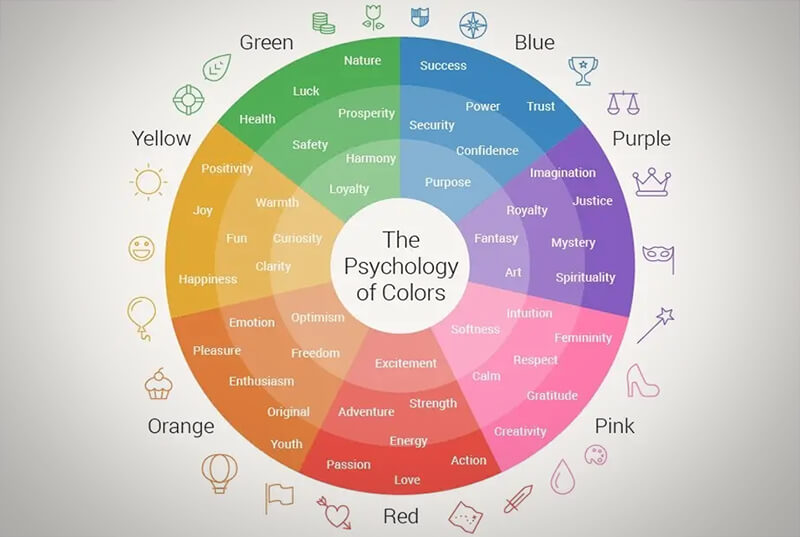
Conclusion
UI/UX design is a multifaceted field that combines aesthetics, user psychology, and functionality. As a beginner, understanding the fundamental principles outlined in this guide is the first step toward creating successful digital experiences. By considering the differences between UI and UX, following a structured design process, and prioritizing user needs, you can begin your journey as a UI/UX designer.
Remember, UI/UX design is a continuous learning process. Stay updated with the latest design trends, participate in design communities, and seek inspiration from established designers. With dedication and practice, you can become a proficient UI/UX designer, creating engaging, user-centric digital products.
Happy designing!
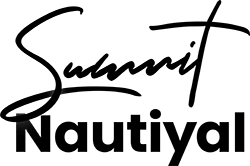




Comments